Instagram has introduced Stories feature which lets you share all your moments of the day as like a slideshow. Stories makes it easy to post photos throughout the day that you don't want to share on your profile. These photos and videos are temporary and they will disappear after 24 hours. This feature is very much similar to the Snapchat stories. You can also add filters, text, stickers and draw to your photo or video.

When we talk about Snapchat, it's very easy to save someone's story in your phone but what about Instagram? I have already posted a tutorial on how to download photos and videos from Instagram but that method won't work here on Instagram stories. So here I have a different method for you. Read on to find out how to save Instagram stories (photos) in your phone.
Here's a step-by-step guide -
Sometimes we use Instagram just to take few pictures and edit them quickly (stories have really nice filters). If you don't want to post any photo to your stories, you can still save it to your phone. All you have to do is, just tap the Save button one step before adding the photo to your story. (See below picture)
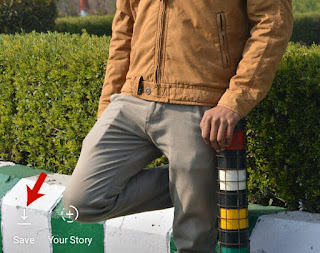
Instagram doesn't provide any feature to download other people stories (maybe due to the privacy reason - people usually post their private photos on stories). Luckily, there are a few methods by which you can save someone's Instagram story in your phone.
This is an evergreen method which will works for all mobile users. All you have to do is, just open the Instagram story you want to save and take screenshot immediately.
Here's how to take screenshot in Android:
Tap and hold the power and volume down button simultaneously. Alternatively, if you're using Android's Lollipop version, tap and hold the power button for few seconds and then click "Take screenshot" option.
Story play as a slideshow so you have to be very quick while taking a screenshot. Photo will be saved to your Camera Roll and you can view it from Gallery app.
You can also download entire Instagram story by using a simple Chrome Extension in your computer. Just follow these steps -
If you are facing any problem, feel free to share it in the comments below.

When we talk about Snapchat, it's very easy to save someone's story in your phone but what about Instagram? I have already posted a tutorial on how to download photos and videos from Instagram but that method won't work here on Instagram stories. So here I have a different method for you. Read on to find out how to save Instagram stories (photos) in your phone.
How to save your own Instagram story
Here's a step-by-step guide -
- First open the Instagram app and click your profile icon at the top-right corner of the screen to open your story.
- Now tap three dots button at the bottom-right corner and then click "Save photo" option. That's it.
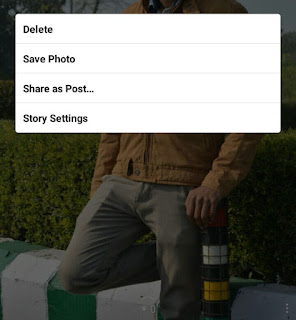
Sometimes we use Instagram just to take few pictures and edit them quickly (stories have really nice filters). If you don't want to post any photo to your stories, you can still save it to your phone. All you have to do is, just tap the Save button one step before adding the photo to your story. (See below picture)
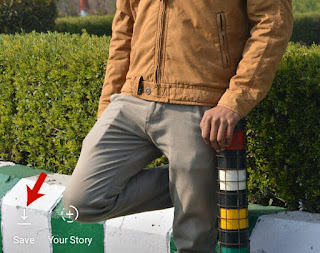
How to save other's Instagram stories
Instagram doesn't provide any feature to download other people stories (maybe due to the privacy reason - people usually post their private photos on stories). Luckily, there are a few methods by which you can save someone's Instagram story in your phone.
1. Take screenshot
This is an evergreen method which will works for all mobile users. All you have to do is, just open the Instagram story you want to save and take screenshot immediately.
Here's how to take screenshot in Android:
Tap and hold the power and volume down button simultaneously. Alternatively, if you're using Android's Lollipop version, tap and hold the power button for few seconds and then click "Take screenshot" option.
Story play as a slideshow so you have to be very quick while taking a screenshot. Photo will be saved to your Camera Roll and you can view it from Gallery app.
2. Using Chrome IG Story Extension
You can also download entire Instagram story by using a simple Chrome Extension in your computer. Just follow these steps -
- First install IG Chrome Extension in your Chrome browser.
- Now open Instagram website and login to your account.
- Once you are logged in, you will see all your followers stories on the top of your wall.
- Now tap the story you want to save and click "Download Story" option. Your story will be downloaded in a ZIP archived file.
- If you just want to download a particular photo or video, just open the story, right-click on it and then tap "Save Image as..." option. That's it.
If you are facing any problem, feel free to share it in the comments below.

The sound and pics of the story are all separate files. How can I put them back together?
ReplyDeletedo you know if i use the story saver app on android whether the other person will know or not?
ReplyDeleteBhai Jo profile ke niche story aati h.wo kaise download karey..? Jaisa mera koi frd h jisne previously story share ki ho or wo meko chaiye..to Kya koi tarika h iska..!!!
ReplyDeleteRecently, We made Instasave from where you can download instagram photos and videos without any app or browser extension.
ReplyDeleteBut currently we don't support instagram storysave but sure this feature will be added soon.
Thanks.