It is one-sided action means if someone will follow you, only he will be able to get your updates in his news feed. If you would also like to connect with the person, you have to follow him back manually.

It would be a tedious task to find and follow your Facebook friends on Instagram one by one, especially when your friend list is very large (say above 1k). Luckily, Instagram comes up with a feature that can help you to find your Facebook friends quickly and lets you follow them all at once. Let us show you how to do this.
How to follow all Facebook friends at once
First you have to connect your Instagram account with Facebook by allowing its app permission. Then Instagram will fetch your friends list data and show you the list of people to follow. Instagram has made all this process very simple. Here’s a step-by-step guide –
- Open Instagram app and go to your profile (tap the user avatar at the bottom of the screen).
- Now click the menu button (three dots at the top-right corner).

- Under Follow People section, click “Facebook Friends” option.

- Now sign in to your Facebook account and allow an app permission when prompted. [This is an additional step if you haven’t connected your Insta account with FB].
- After this, Instagram will fetch your friends list data. Just tap “Follow” button next to each friend you want to connect. Alternatively, tap the “Follow all” button to add all your friends at once.
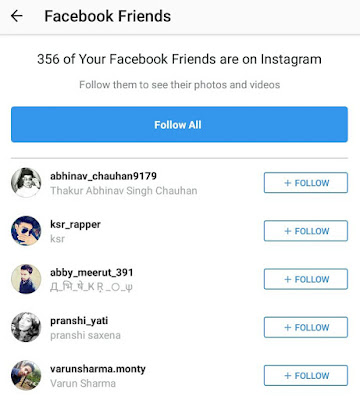
Instagram loads more fun when you connect with other people. Following your Facebook friends is one of the easiest way to increase your followers because they will also follow you back. So have fun on this amazing photo-sharing platform.
You can also read this useful guide to unfollow people who aren’t following you back on Instagram. If you would like to add something in this tutorial, feel free to share it in the comment box.