Facebook is a good platform to share little updates with your friends. As like in real life, it's very important to maintain good reputation on Facebook as well. After all, your profile reflects your personality. You might disagree with my statement but the truth is, we all judge people on the basis of likes and comments they get on their photos. We assume that the person who gets more likes is likely to be more famous in his real life.

There are a number of methods by which you can increase likes on your Facebook photos, which includes both ethical and non-ethical ways. For example, you can use third-party services like Facebook auto likers. You might have also seen many people changing same profile picture again without losing its likes and comments. Didn't you found yourself wondering how to do that? Here's a complete guide on this topic.
If you wants to set your previous profile picture again, you can do so without uploading it second time. Another good thing is that, you won't lose any likes and comments. Here's a step-by-step guide -
There are several benefits of changing same profile picture again. Below I had listed few of them -
In order to reach maximum audience, you should regularly change same profile picture again, at least 3-4 times. If you would like to add something in this tutorial, please do share it in the comments below.

There are a number of methods by which you can increase likes on your Facebook photos, which includes both ethical and non-ethical ways. For example, you can use third-party services like Facebook auto likers. You might have also seen many people changing same profile picture again without losing its likes and comments. Didn't you found yourself wondering how to do that? Here's a complete guide on this topic.
Steps to change same profile picture again
If you wants to set your previous profile picture again, you can do so without uploading it second time. Another good thing is that, you won't lose any likes and comments. Here's a step-by-step guide -
- First of all, login to your Facebook account and go to your profile.
- Now click the "Photos" option below cover photo.

- Next, move to the "Albums" tab and then open "Profile picture" album. All your DPs are saved there automatically.
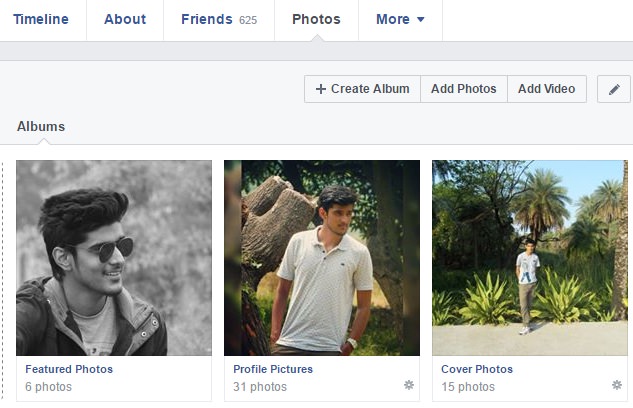
- Now hover over the photo you want to make your new profile picture.
- After this, tap the edit (or pencil) icon.
- From the drop-down menu, click "Make profile picture" option and that's it.
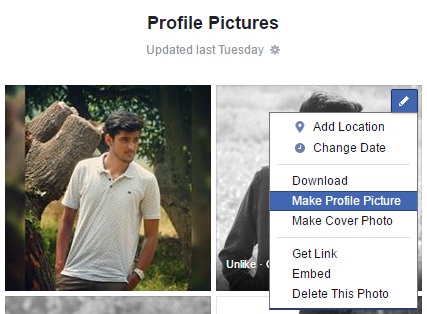
Benefits of changing same profile picture again
There are several benefits of changing same profile picture again. Below I had listed few of them -
- Boost organic reach - As you will change the profile picture, it will be pushed back in all your friend's news feed, thus boosting its organic reach.
- It will look like as if you have uploaded a new photo i.e., post time will be updated.
- Changed profile picture will appear at the top of your timeline.
- Above all, you won't lose any like and comments on your profile picture. It's a good way to show off.
In order to reach maximum audience, you should regularly change same profile picture again, at least 3-4 times. If you would like to add something in this tutorial, please do share it in the comments below.

This is an easy one, the challange is what about if the photo was not originally a “profile Picture” ? Therefore, changing a time line photo to a profile picture without losing likes?
ReplyDelete