Facebook is a good platform to share photos, videos and status with friends and family members even when they are not close to us. One of the most popular Facebook feature is tagging. Your friends can tag you in any photo and post things on your timeline. Well it's a great feature but some morons are misusing it just to get few likes on their posts. They may tag you in each single status and photos.

Good thing as well as bad thing is, If you're tagged in a post, you'll receive all of its notifications when someone will like, share and comments on it. It's really annoying to get those unknown notifications in your personal account. Apart from this, tagged posts will also appear on your timeline and anyone (according to your privacy settings) can view them.
Well If you want to a give more professional touch to your Facebook profile, you've to remove all those tagged posts from your timeline. Obviously, it's a tedious task to remove them one by one. But now you can enable timeline review feature to manually approve posts you're tagged in before they appear on your timeline. You can also adjust the privacy settings of your old tagged posts to change their audience. Here I will explain you everything about this topic.
When this feature is enabled, you'll get a notification in your activity log each time when someone will tag you in a new post, asking whether you want to add it on your timeline or not. If the post is really good or you're actually there in the picture, you can approve the request. On the other hand, if the tagged post is useless, you can hide it any time. Now to enable this feature, simply follow these steps -
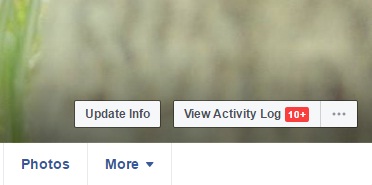
From the left sidebar menu (or filters), select "Timeline review" option.

Here you'll find all the posts you're tagged in. You've to approve each single post manually. Simply click "Add to timeline" button for the post that you want to approve.
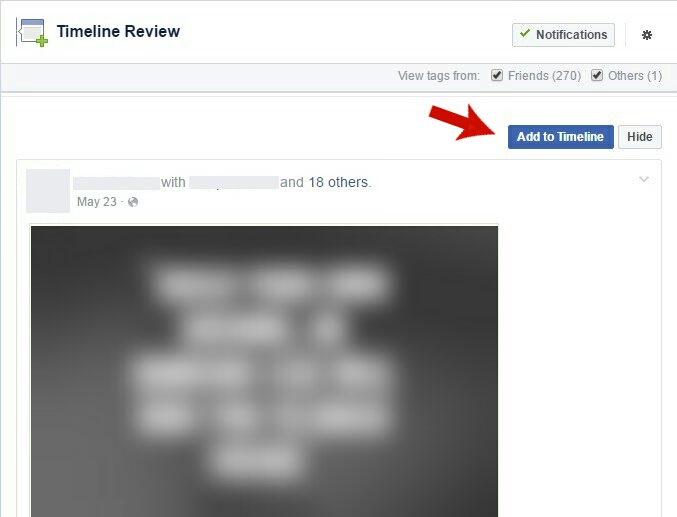
Note that, if you'll hide any post, it may appear in other places on Facebook like in search, news feed or on your friends timeline. If you want to remove yourself from the post, simply open it in new browser tab and then click drop-down arrow icon as shown in below picture. From the drop-down menu, tap "remove tag" option and that's it.
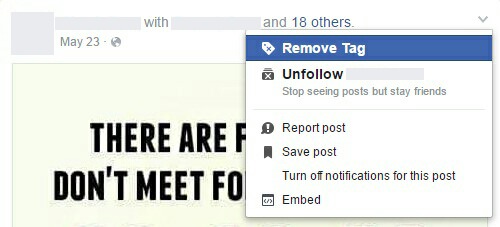
No doubt, Facebook is best in privacy customization. You can adjust anything as per your own choice. By default, tagged posts on your timeline will be visible to everyone i.e. anyone visiting to your profile can see which posts you're tagged in. However, you can change its audience to friends, friends of friend, only me, custom and limit it to a particular Facebook lists.
To change this, go back to the Timeline and Tagging settings page. Under "Who can see things on my timeline?" section, click the edit link next to "Who can see posts you've been tagged in on your timeline?" option. Now change the audience.
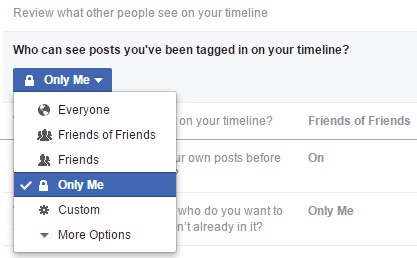
As this is your personal profile, so I recommend using "Only me" or "Friends" audience. Your timeline should be clean and organized in order to look more professional. To review what other people see on your profile, click "View as" option on the same page.
In this way, you can easily manage all tagged posts on your timeline. If you've any doubts, feel free to ask me in below comment box. Stay tuned for more interesting tutorials. What do you this about this new feature?

Good thing as well as bad thing is, If you're tagged in a post, you'll receive all of its notifications when someone will like, share and comments on it. It's really annoying to get those unknown notifications in your personal account. Apart from this, tagged posts will also appear on your timeline and anyone (according to your privacy settings) can view them.
Well If you want to a give more professional touch to your Facebook profile, you've to remove all those tagged posts from your timeline. Obviously, it's a tedious task to remove them one by one. But now you can enable timeline review feature to manually approve posts you're tagged in before they appear on your timeline. You can also adjust the privacy settings of your old tagged posts to change their audience. Here I will explain you everything about this topic.
Enable timeline review feature
When this feature is enabled, you'll get a notification in your activity log each time when someone will tag you in a new post, asking whether you want to add it on your timeline or not. If the post is really good or you're actually there in the picture, you can approve the request. On the other hand, if the tagged post is useless, you can hide it any time. Now to enable this feature, simply follow these steps -
- First of all, login to your Facebook account and click the drop-down arrow icon at the top-right corner of the screen (same button from where you logout the account)
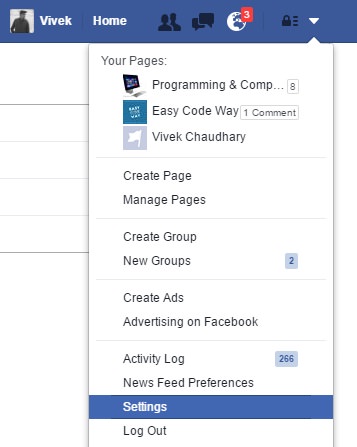
- Now click "Settings" option from the menu list.
- Here move to the "Timeline and tagging" tab from the left sidebar menu.

- Under "Who can add things to my timeline?" section, click the edit link next to "Review posts friends tag you in before they appear on your timeline" option.
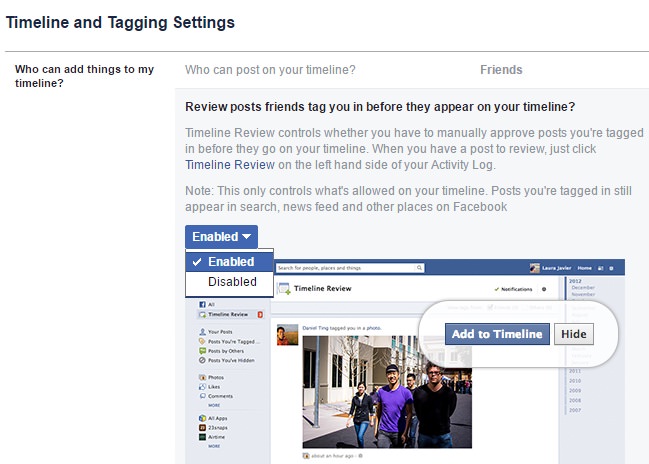
- Finally change the "disabled" option to "enabled" and that's it.
How to approve or hide tagged posts
Whenever you want to review your tagged posts, simply go to your profile and click "Activity log" button in front of your cover photo. (see below picture)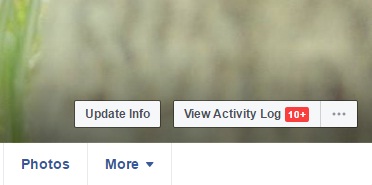
From the left sidebar menu (or filters), select "Timeline review" option.

Here you'll find all the posts you're tagged in. You've to approve each single post manually. Simply click "Add to timeline" button for the post that you want to approve.
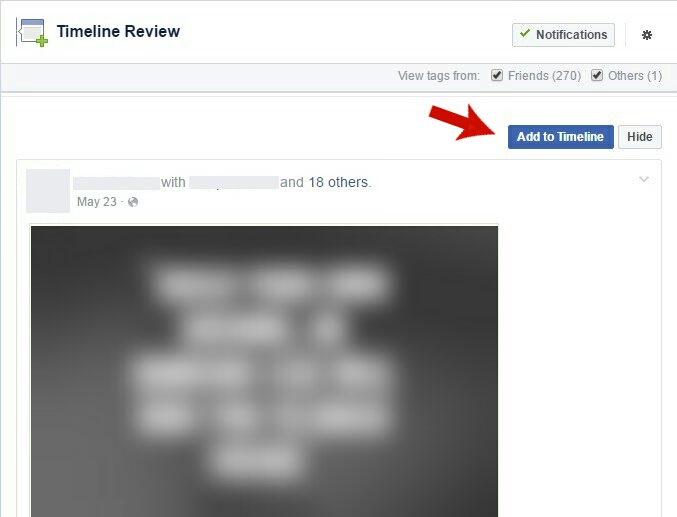
Note that, if you'll hide any post, it may appear in other places on Facebook like in search, news feed or on your friends timeline. If you want to remove yourself from the post, simply open it in new browser tab and then click drop-down arrow icon as shown in below picture. From the drop-down menu, tap "remove tag" option and that's it.
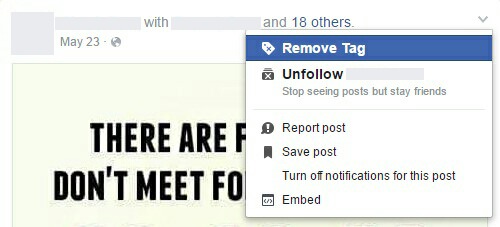
Change the audience of tagged posts
No doubt, Facebook is best in privacy customization. You can adjust anything as per your own choice. By default, tagged posts on your timeline will be visible to everyone i.e. anyone visiting to your profile can see which posts you're tagged in. However, you can change its audience to friends, friends of friend, only me, custom and limit it to a particular Facebook lists.
To change this, go back to the Timeline and Tagging settings page. Under "Who can see things on my timeline?" section, click the edit link next to "Who can see posts you've been tagged in on your timeline?" option. Now change the audience.
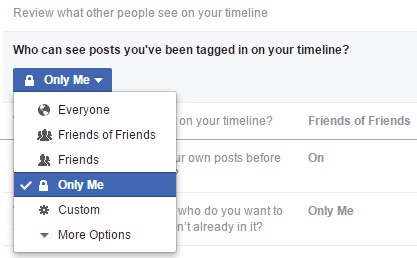
As this is your personal profile, so I recommend using "Only me" or "Friends" audience. Your timeline should be clean and organized in order to look more professional. To review what other people see on your profile, click "View as" option on the same page.
In this way, you can easily manage all tagged posts on your timeline. If you've any doubts, feel free to ask me in below comment box. Stay tuned for more interesting tutorials. What do you this about this new feature?

Leave A Comment