From day one, WhatsApp is at top of all messaging apps for mobile platform. Millions of people are using it to be in touch with their friends, family members and colleagues. I might not be wrong If I will say that, WhatsApp is the most used and even most loved application. There are tons of features which make it this much popular. One of them is, message info.

When you'll send a new message, you can find all of its information like when it was sent or when it was delivered. These information are represented by signs. WhatsApp blue ticks (also known as read receipts) tell whether the message has been read by the recipient or not. Although they are good but sometimes, you may want to hide them for some personal reasons. This short tutorial will explain you everything about these WhatsApp blue ticks. Before disabling, first let me tell you something about Read Receipts.
As name itself speak, read receipts let you know about the message information. For example, If you'll send a new message on WhatsApp, either it can have clock sign, single check mark, double check marks or blue ticks. These signs represent message status.
Clock sign will appear when message was not sent from your side. You should have working Internet connection in order to send it. Make sure to turn on your mobile data or Wi-Fi. Next comes, single tick mark. This shows that your messages has been successful sent but it was not received by recipient.
This single tick mark will change to double ticks when recipient will open WhatsApp. It means that message has been delivered or received. Finally, your message will show blue ticks when recipient will read it (or when he will open conversation). Basically, blue tick are known as read receipts. In case of groups, it will show blue ticks only when all of its members will read it.
You can also find out the time info when the message was read or delivered. To do this, open chat and select your message. Now click on info icon at the top of your screen. A new window will open from where you can check the read and delivered time. In this same way, you can find these information for groups also.
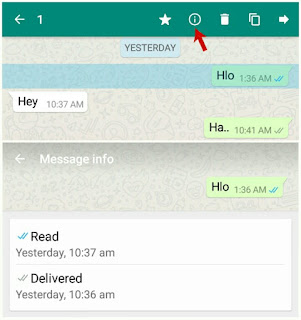
Note: Message info icon will appear only when you'll select single message.
Sometimes, you may want to hide these blue tick marks so that sender will not be notified when you'll read his/her messages. This can be helpful when you're busy in chatting with more than one person. I usually hide them for some personal reasons. Now we will discuss on how to remove these blue ticks aka read recipient marks from WhatsApp messages.
WhatsApp provide privacy options which let you hide your blue ticks. After disabling them, no one can check whether you've read their messages or not. For this tutorial, I am using Android phone. Now follow these simple steps -
Unfortunately, there is no option to disable these read receipts or blue ticks for individual contacts. Moreover, you can't disable them for group chats. I just hope that WhatsApp will add these features soon. However, you can do this by blocking the contact which is meaningless here.
Also read: How to hide your last seen time on WhatsApp
Sometimes you're unable to see blue ticks for your own messages. Here are the possible reasons for this -

When you'll send a new message, you can find all of its information like when it was sent or when it was delivered. These information are represented by signs. WhatsApp blue ticks (also known as read receipts) tell whether the message has been read by the recipient or not. Although they are good but sometimes, you may want to hide them for some personal reasons. This short tutorial will explain you everything about these WhatsApp blue ticks. Before disabling, first let me tell you something about Read Receipts.
What is Read Receipts?
As name itself speak, read receipts let you know about the message information. For example, If you'll send a new message on WhatsApp, either it can have clock sign, single check mark, double check marks or blue ticks. These signs represent message status.
Clock sign will appear when message was not sent from your side. You should have working Internet connection in order to send it. Make sure to turn on your mobile data or Wi-Fi. Next comes, single tick mark. This shows that your messages has been successful sent but it was not received by recipient.
This single tick mark will change to double ticks when recipient will open WhatsApp. It means that message has been delivered or received. Finally, your message will show blue ticks when recipient will read it (or when he will open conversation). Basically, blue tick are known as read receipts. In case of groups, it will show blue ticks only when all of its members will read it.
You can also find out the time info when the message was read or delivered. To do this, open chat and select your message. Now click on info icon at the top of your screen. A new window will open from where you can check the read and delivered time. In this same way, you can find these information for groups also.
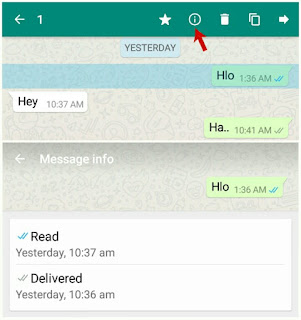
Note: Message info icon will appear only when you'll select single message.
Sometimes, you may want to hide these blue tick marks so that sender will not be notified when you'll read his/her messages. This can be helpful when you're busy in chatting with more than one person. I usually hide them for some personal reasons. Now we will discuss on how to remove these blue ticks aka read recipient marks from WhatsApp messages.
How to hide WhatsApp blue ticks?
WhatsApp provide privacy options which let you hide your blue ticks. After disabling them, no one can check whether you've read their messages or not. For this tutorial, I am using Android phone. Now follow these simple steps -
- First of all, open WhatsApp.
- Now click on option menu button (three dots at the top of your screen)

- After this, move to "Settings > Account > Privacy"
- Under messaging section, untick the "Read receipts" option and that's it.

Unfortunately, there is no option to disable these read receipts or blue ticks for individual contacts. Moreover, you can't disable them for group chats. I just hope that WhatsApp will add these features soon. However, you can do this by blocking the contact which is meaningless here.
Also read: How to hide your last seen time on WhatsApp
Why you're unable to see blue ticks for your sent messages?
Sometimes you're unable to see blue ticks for your own messages. Here are the possible reasons for this -
- The recipient has blocked you. Blocked contacts can't check profile picture, status, last seen and read recipient information. Learn more about on how to block WhatsApp contacts and groups.
- You've blocked the recipient (by mistake). To check this, again go to privacy settings and click "Blocked contacts" option. If your recipient is blocked then, click its name and hit "Unblock" button.
- You or recipient may not have proper Internet connection. Otherwise, recipient might not have opened conversation or read your messages.
- You or recipient may have disabled "Read receipts" option. If you'll turn them off, you won't be able to see blue ticks for other people also. In other words, when you'll send a new message, you won't be able to check its blue ticks. To get them back, turn on these read receipts again.
- The recipient may have deleted his WhatsApp account. To check this, again open WhatsApp and scroll left to "Contacts" section. Now find your recipient name and if he has deleted his account, you'll find a green color invite button next to it. In this case, you can invite them back with direct message.
- Last but not least, the recipient may have older version of WhatsApp.

Leave A Comment